{Continue with previous}
Step 1: First Edit the the QUERY by double click on dataset --> click OK
Step 2: In above snap there is no parameter. After finishing of query by default the PARAMETER added to parameters (Observe both above and below snaps)
Step 3:Now click on Preview it will ask the parameter(i.e., value)
Step 4: Enter any value then see the result
Step 2: In above snap there is no parameter. After finishing of query by default the PARAMETER added to parameters (Observe both above and below snaps)
Step 3:Now click on Preview it will ask the parameter(i.e., value)
Step 4: Enter any value then see the result

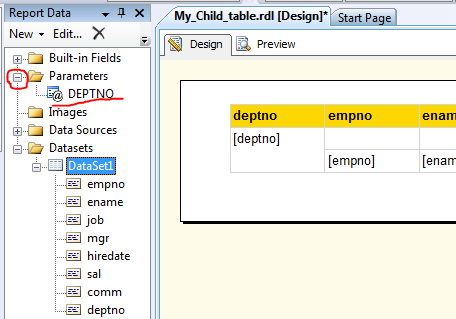


No comments:
Post a Comment