Display by Default all values with NULL Option in SSRS
Step 1:
Create a report with data source and parameter with Isnull parameter as shown below
Step 2: Preview the report. Here we are getting only given value's output
Step 3:Now go to parameter properties and mark the check box as shown below
Step 4: Go to default values and select Specify values--> add-->(Null)-->OK
Step 5: Click on preview. Now you can find all values by default. If you want individual data like ware condition, un check the box and enter the value
Step 6: Compare the Step 2 and Step 5 to find the variation
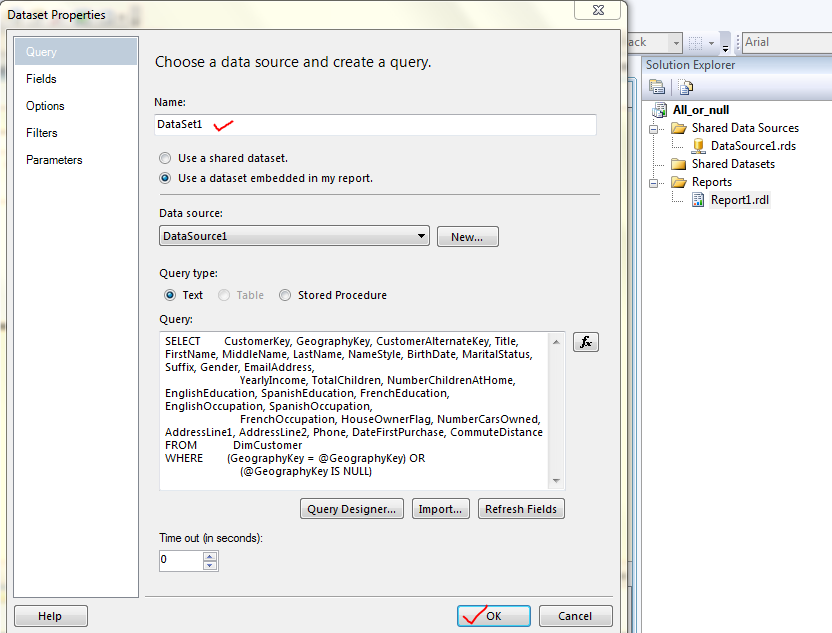




No comments:
Post a Comment