Deploying a REPORT
METHOD 1:
Step 1: Right Click on Report Name--> Go to properties--> Paste the URL (It could be like http://<server name>/reportServer)
Step 2: Right Click on Report Name--> Click on BUILD
Step 5: Now go to web Browser refresh it. You can find your reports here.
1.Initially browser
2.When refreshing
Step 6:
Click on report name(My self Sample)
1.Initially browser
2.When refreshing
Step 6:
Click on report name(My self Sample)
Step 7: Select the deptno from drop down list ,you will get the result like below
METHOD 2:
METHOD 3:
Using rs UTILITY
rs {-?}
{-i input_file=}
{-s serverURL}
{-u username}
{-p password}
{-e endpoint}
{-l time_out}
{-b batchmode}
{-v globalvars=}
{-t trace}
rs –i c:\scriptfiles\script_copycontent.rss -s http://localhost/reportserver


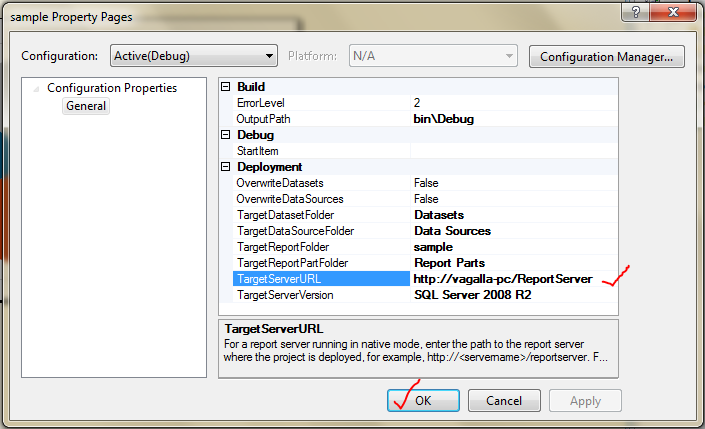






Good.....
ReplyDelete